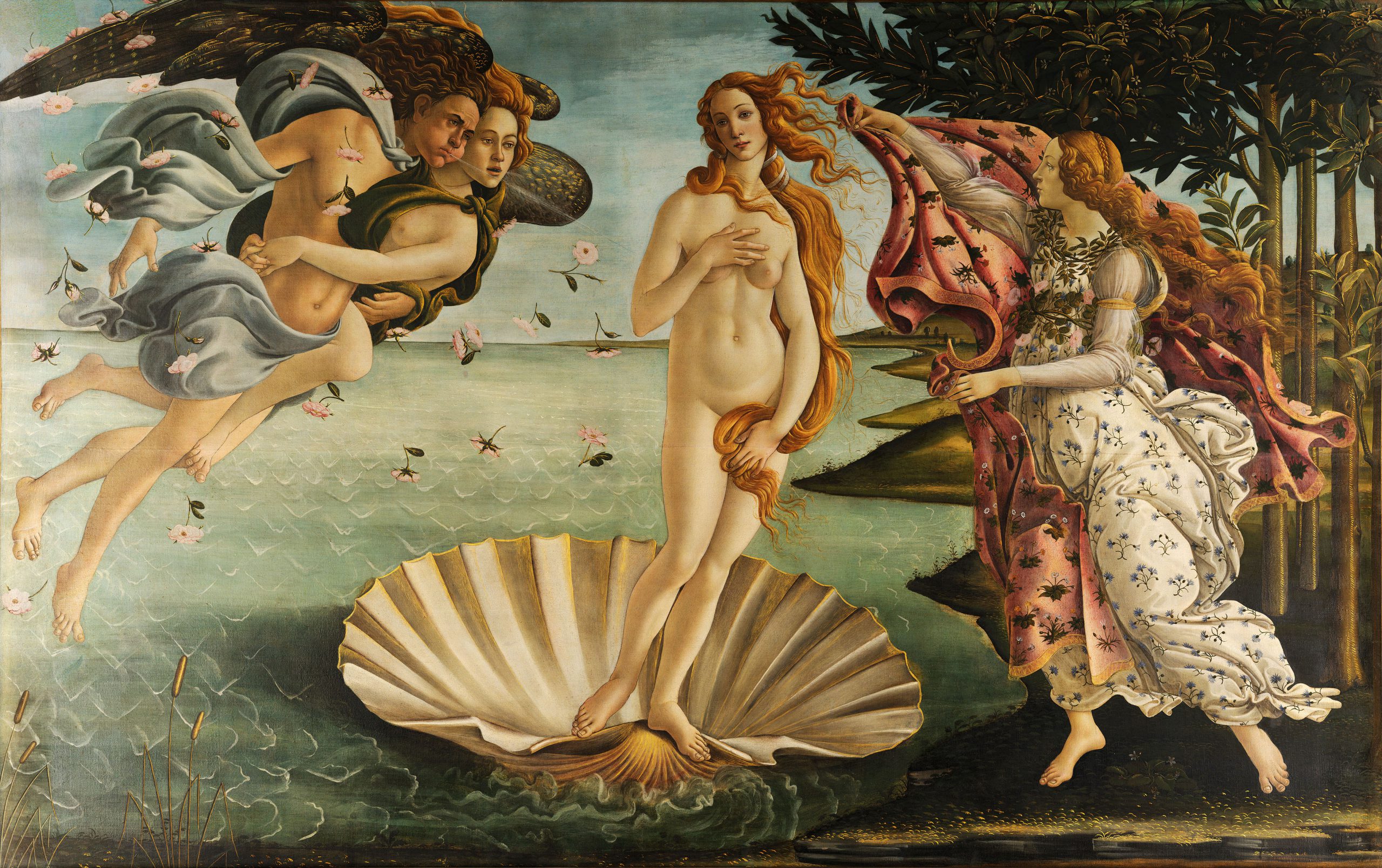The modern web browser is rather staid and not terribly exciting. Google Chrome rules the roost, browser technologies like HTML and JavaScript have gone unchanged for years, and updates to browsers are more often bug fixes than new features.
But it’s about to get a little more interesting.
Generative AI is coming to every web browser. Google Chrome, Microsoft Edge, and other browsers are trying to change how we interact with the web, using AI to boil down web articles and make browsing more efficient, said Ritu Jyoti, group vice president for AI infrastructure at IDC.
“The strategy is to reinvent web search, and the hope is that you don’t have to a load a dozen browser tabs and scrutinize each one to find the information you need,” she said.
Since the dawn of the web, the way we’ve searched for content is by picking through a list of links. Now we have genAI-powered chatbots/virtual agents, which can understand plain-language questions and return direct answers. These AI assistants can also help us write and refine text, summarize web pages, translate from other languages, and more.
New chips enable (some) AI processing on the PC
All of this is made possible thanks to advances on the part of chipmakers. Both Intel and AMD have introduced a new generation of desktop, notebook, and even mobile processors with neural network coprocessors in them, as has Apple with its own custom silicon and Qualcomm, which is looking to break into the desktop/client space with its Snapdragon X line of processors.
The idea is that PCs equipped with these Neural Processing Units (NPUs) will be able to handle some genAI processing tasks, such as interactions with chatbots like ChatGPT, on the PC itself. Today, most AI workloads are cloud-based.
“They have a 40 TOPS (trillions of operations per second) floor on the NPU, which is adequate for ChatGPT inferencing. Prior efforts had well under 20 TOPS and weren’t adequate,” said Rob Enderle, principal analyst with The Enderle Group.
Intel’s current top processor (Meteor Lake generation) has around 34 TOPS across the CPU, GPU, and NPU, and its forthcoming Lunar Lake generation will top out at 50 TOPS, while AMD’s Ryzen PRO 8000 has 39 TOPS and the Qualcomm Snapdragon X Elite has 45 TOPS.
Enderle says that since these processors are coming to market just now and most AI loads are still cloud based, “this hardware anticipates movement that hasn’t occurred yet and likely won’t occur” until a critical mass of PCs with these chips are deployed.
Nevertheless, browser makers are forging ahead with AI features, some of which will take advantage of the new hardware. Most of the AI features you find in browsers now do not require the neural network coprocessor and will run just fine. But the more ambitious AI efforts will wait until there is a sufficient installed base of newer processors capable of running the features, such as large language model (LLM) processing.
AI features coming to a browser near you
Let’s look at some major and minor browsers and their AI efforts for both desktop and mobile. Some mobile browsers have not added AI as yet because the handsets don’t have the processing power, but some vendors have made it work on handsets.
Google Chrome
Among the AI features Google is rolling out in its Chrome browser is a tab organizer to create tab groups based on your open tabs. This is designed to help you manage multiple tasks simultaneously by organizing related tabs together. Chrome is also adding the ability to generate custom themes based on a subject, mood, visual style, and color of your choice. Finally, there’s the “Help me write” feature, which helps users draft content on the web, such as online reviews or queries.
These features are being gradually rolled out, with the tab organizer and AI-generated themes introduced with Chrome version M121 and “Help me write” with version M122.
Currently, these features are available in for Chrome on Macs and Windows PCs in the United States. Users need to enable these features in the “Experimental AI” page in Chrome settings.
Microsoft Edge
Copilot is Microsoft’s latest attempt at an AI assistant, replacing the far less versatile Cortana. Copilot is integrated across a huge swath of the Microsoft product lineup, including Windows, Bing, the Microsoft 365 apps, and, of course, the Chrome-based Edge browser.
Copilot in Microsoft Edge offers three key functionalities:
- Chat: This feature enables natural-language interactions, allowing users to engage in conversations, obtain web-page summaries, and receive answers to their queries.
- Compose: An AI-powered writing assistant that assists in various writing tasks, such as drafting emails or creating blog content.
- Insights: This tool provides contextually relevant information based on the web page you’re currently browsing, offering additional perspectives and related data.
To use Copilot, first make sure you have the latest version of Microsoft Edge installed. Click on the Copilot icon in the top-right corner of the browser window. This opens the Copilot sidebar. Type your questions in the window in the bottom of the sidebar, use one of the default prompts (such as “Generate page summary”), or click the Compose tab for writing help.
Brave
Brave is a browser built on Chrome core technology with an emphasis on privacy and blocking user tracking. The browser’s Leo AI is designed to help with various tasks such as creating summaries of web pages or videos, answering questions about content, generating new content, translating pages, analyzing information, and rewriting text. Leo supports various generative processes, such as writing letters, emails, articles, and blog posts.
Brave says chats with Leo are private, anonymous, and secure. The assistant doesn’t record conversations or use them for model training, and no account or login is required to use it.
Leo is integrated with Brave Search, so it adds AI-augmented responses into its search results, which Brave says provides more accurate and up-to-date information. Leo is built on multiple AI models, including Mixtral, Claude, and Llama.
Unlike the AI features in Chrome and Edge, Leo is also being rolled out to Android and iOS. It appears to have all the same features in the mobile apps as in the desktop version.
To access Leo on desktop, open the Brave browser, click on the three horizontal lines in the top-right corner. Select More tools > Show sidebar > Always. A sidebar will appear on the right side of the browser. Click on the Leo button in the sidebar to open the chat window.
In the mobile apps, open the Brave browser app, tap the three-dot icon and select Leo from the menu options.
Opera
When it first rolled out in mid-2023, Opera’s integrated AI assistant Aria was quite ambitious. At the time, most genAI models including OpenAI’s GPT were trained on data that was more than two years old. Aria combined GPT-based technology with current data from the web, providing more up-to-date information in its responses. However, newer genAI chatbots also use up-to-date data.
Like other AI programs, Aria assists with tasks such as explaining complex information, translating content, generating code, and answering product-related questions. Aria supports over 50 languages, is available in more than 180 countries, and works on Windows, macOS, Linux, and Android platforms.
Its Reuse and Rephrase features allow users to easily refine and build upon previous responses without retyping entire entries, and the My Style feature enables users to train Aria to write in their unique style by providing writing samples in formal, neutral, and informal tones.
To access Aria, open the Opera browser and type opera:settings in the address bar. Scroll down to “Advanced” and find the “AI Services” section. Toggle the switch to enable Aria in the sidebar.
Mozilla Firefox
Mozilla is taking a somewhat different approach to AI support in Firefox. Users will get to choose their preferred AI chatbot just like they choose their preferred search engine now. Mozilla’s initial offerings include ChatGPT, Google Gemini, HuggingChat, and Le Chat Mistral, with more to be added in the future. This feature is currently available in Nightly, an experimental version of Firefox for testing new features.
Beyond that, Mozilla is working on adding AI features that “solve tangible problems, respect your privacy, and give you real choice.” The company is looking at how it can use local, on-device AI models to enhance your browsing experience further. One feature due next quarter is AI-generated alt-text for images inserted into PDFs, which makes it more accessible to visually impaired users and people with learning disabilities.
Mozilla also says it wants to develop better alternatives to untrustworthy AI, as many chatbots have been polluted with misinformation and are being used to create deepfakes and other frauds. To that end, the company has invested $30 million in a startup called Mozilla.ai, which is focused on finding open-source, trustworthy AI opportunities and building a business around them.
Apple Safari
The Safari 18 browser will be included in macOS Sequoia and iOS 18 when they ship later this year. Safari 18 is reportedly undergoing some revamping as AI is made a part of the browser’s functionality. It’s still early, but developers testing the browser report a new “Intelligent Search” feature. This feature is believed to draw on Apple’s Ajax language-learning model to identify topics and key phrases and create page summaries.
But the bigger news from Cupertino has been around Apple Intelligence, announced at the company’s recent Worldwide Developer Conference. It’s a suite of AI tools designed to work across the entire Apple product line for tasks such as rewriting, proofreading, and summarizing text, as well as creating and editing images. Also announced at the conference: Apple’s virtual assistant, Siri, will get ChatGPT integration to enhance its functionality.
Because it is still in the early stages and months away from shipping, it’s hard to tell the role Apple Intelligence will play in the Safari browser versus the rest of the operating system. We’ll know more this fall when the new versions of macOS, iOS, and Safari are released.
One thing is clear: whichever browser you use, you’ll soon be able to get a hand from an AI assistant.